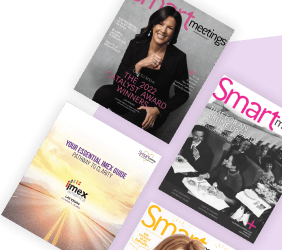ClickShare CSE-200 by BARCO
How to maximize impact and minimize fees
Raise your hand if you have stuffed a small projector into a carry-on bag to avoid the steep audiovisual rental fees for a meeting facility. This might sound like an urban myth, but most planners either know someone who’s done it or have done it themselves.
Just getting that bag into a plane’s overhead compartment without incident is enough to stress out a planner. Then hoping and praying that the projector works well for the size of the meeting room can bring additional anxiety.
The good news is that some of the smallest projectors on the market are now able to produce 1,000 lumens, which is sufficiently bright for 90-inch diagonal screens. Introduced a few months ago, Vivitek’s 1-pound, 34-millimeter-tall Qumi Q7 ($975) is among the first to hit the market. It can project from Android and iOS phones, tablets, laptops and USB sticks, or its own 2.5 GB of memory.
Clearly, the functionality of A/V equipment gets better with each passing year. But improved products often come with a rise in rental prices that’s greater than the increase (if any) in a meeting’s production budget year over year. What’s more, in-house A/V companies at hotels, resorts and convention centers not only charge handsomely for equipment and troubleshooting expertise, but add extra costs onsite such as a “patch fee” for connecting each meeting room to the house sound system. And those are charged per room, per day.
Multi-Event Deals Save Money
For planners who conduct multiple meetings within one geographic region, one economic option is to sign a multi-event contract with a local A/V firm that’s willing to drive some distance with its equipment, coupled with holding those events at facilities that don’t require exclusive use of the host site’s A/V provider. In particular, some state-association meeting planners do this.
“The difference in price—even if we have to pay a penalty to the hotel for using our own provider—is huge,” says one such planner, who requested to remain anonymous.
Further, to avoid a facility’s patch fees whenever they’re above $75 per room per day, the planner has her A/V firm use a stand-alone sound system in every room rather than connect to the facility’s house system.
“It’s still considerably cheaper to bring that equipment in,” she notes. Lastly, she asks any of her presenters who own an LCD projector if they’re willing to bring it with them, saving the association another $300 to $400 a pop, while having presenters use equipment with which they’re familiar. A guest room upgrade could be suitable compensation for these presenters.
Match Technology & Presenter
Nanette Duffy, senior account manager for Key Events in San Francisco, says that planners who strategize with session-content developers can often simplify audiovisual needs and still deliver the experience groups desire. The first step is to consider scheduling tech-heavy sessions consecutively rather than concurrently to maximize use of equipment. Next, “it’s the A/V company’s job to rent out what’s in their inventory; it’s my job to have the client be clear on exactly what has to happen on stage to impact attendees,” Davis says. While this will involve some type of technology, her process also involves understanding the skills each presenter has for working a crowd and how comfortable each presenter is with certain equipment.
“Most speakers don’t like to wander around,” Duffy says. “Choosing a simple podium with built-in microphone instead of the ear-to-cheek wireless mic that rock stars use saves money and improves the chances that the session goes smoothly for the speaker and the equipment.”
The more wireless equipment is used, the more testing and contingency planning must take place beforehand. Even then, “you’ll sometimes see an A/V tech on stage during a presentation, fiddling with a battery pack on the speaker’s belt,” Duffy says. “There are a lot of cool gadgets out there, but gadgets don’t add as much value to a session as the presenter does.” So match your speakers to A/V equipment that best suits their style.
Working with Exclusive A/V Suppliers
There are a few ways to keep tech costs down while maintaining the quality of meeting sessions, even during events at hotels or convention centers where meeting groups must use in-house A/V companies.
Duffy coordinates the rehearsal schedule as diligently as she does the actual meeting sessions. “We take a hard look at the time allotted to equipment testing, and who needs to be in the room for that and when,” she says. This is because many A/V techs, union or not, have a set number of hours each day at a regular time, and if groups go over, then the rate becomes time and a half. Naturally, having complex technology, wireless devices or multiple presenters in a single session requires more rehearsal time. So Duffy supplies lunch to the A/V team on testing day in order to maximize use of their time.
Do Your Research
New technology makes meetings more exciting, so planners should investigate state-of-the-art options. Among the latest innovations are simplified collaborative-presentation products such as ClickShare from Barco and NovoPro from Vivitek. Advanced models can have up to four presenters actually share the screen at once. Prices range from $1,750 to $4,000.
This new technology allows multiple presenters to wirelessly send what’s on their laptop, tablet or phone screens to the projector without swapping cables from one presenter’s laptop to the next and worrying about which function key to hit to get the video signal up on screen, according to Peter Taylor, vice president of Vivitek.