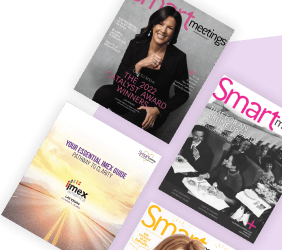While email is a vital aspect of business communication, getting your clients to open and read through it can be challenging. No matter how well-designed your marketing emails look, if they lack clear and concise content, it is probably going to make its way into the trash or spam folder. A well-written, plain-text email can perform just as well as a highly designed email.
As an event professional, you are probably sending a lot of emails. Here are some tips to help you write a great marketing email.
Be Personal
Before you start, imagine you were sending the email to just one person or a good friend. Make sure to address your reader by their first name rather than “Greetings,” “Hello,” “Hey There” or “Sir/Madam.” This assures the reader that he or she is not part of a large email group. Remember, each client means business, so take a few extra minutes to write in a language that is friendly, conversational and connects well with the reader. Always direct your email to the reader and not the brand you are writing for. Use pronouns such as “you,” “your” and “yours” rather than “I” and “we.”
Write for the Web
Don’t forget that email is part of the web. Write short and crisp sentences and try not to sound too formal, redundant or robotic. Follow a simple structure and write short paragraphs. Use subheadings, bold text or bullets to highlight important information and make your copy scannable. Write assuming the client is not going to read every single word.
Write a Great Subject Line
Once an email makes its way to a reader’s inbox, the subject line is the first thing that meets the eye. Don’t rush into writing your subject line. We suggest you write it after you have drafted the entire email, as it helps to reflect the text in the body, or you can write it first and get the text to reflect your subject line. Try to restrict your subject line to a maximum of 30 characters.
More: 7 Ways to Increase Your Open Rate with Intriguing Subject Lines
Give Importance to Preview Text
The next thing that attracts the eye is the preview text, and it is just as important as the subject line. It is the first few words of the first sentence in your email and gives a quick peek into the content inside. This can also help your reader identify if the email is spam or not. Start with a killer opening line.
Body
According to a recent study by Microsoft, the attention span for an average human being is only eight seconds. This is all the time you have to engage your reader and convince them to read further. When you write the body of your email, ask yourself three questions:
- What is your goal?
- How does it benefit the reader?
- Is your content easy to read?
You probably have a lot of information you would like to include, but you have to be picky. Would you read chunks of text in an email? Probably not! First, establish a goal and make sure content reaches that goal. Your text needs to be short, easy to read and beneficial to your reader. Maintain clear formatting as it can help your text be scannable and still provide all the essential information your reader needs.
Urge Action
Your email should motivate your reader to act once they have read through it. Instill the urge to click by using actionable language such as: “sign up,” “order,” “reserve,” “buy,” “start,” or “get.” If you are offering an incentive, include words such as “free” or “complementary.” Place the call to action (CTA) preferably after the first few lines of your text so your reader knows exactly what to do.
Avoid Attachments
Resist the need to include attachments in your marketing emails. If you feel an attachment covers essential information, consider adding it as text within the body. Readers don’t trust attachments as they may contain viruses, and if your reader is viewing the email on a smartphone, then it might not translate well.
Read and Re-read
Read, read and read is the name of the game. Ensure your copy is error-free before you send. Mistakes reflect poorly on the business. Make sure you got the client’s name right, do a spell and grammar check, and fact check if needed. Get an extra set of eyes to scan through it and send it to yourself first to check if everything appears right and the CTA works. Then press send.