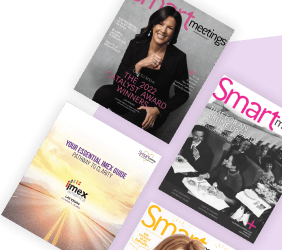Planning a business trip does not need to take a lot of time or effort. Dan Ruch, founder and CEO of Rocketrip, a corporate travel management platform that reduces expenses by rewarding employees that travel under budget, offers the following advice.
1. Review the corporate travel policy beforehand. You will save time and heartache if you know in advance whether you will need trip approval or if there are maximum spending guidelines.
2. The average traveler visits 38 sites researching and booking a trip. Don’t waste time site hopping. Major travel sites draw on the same flight and hotel inventory, so prices are usually comparable. Pick one general travel site and stick to it. However, it may be worthwhile to check the website of particular airline or hotel if you belong to their loyalty program and they offer perks for booking direct.
3. Look for deals that bundle the flight, hotel and rental car. Bundling saves money. It also saves time, since it allows you to make all the bookings at once, and you don’t need to repeatedly enter credit card info or manage confirmation emails from multiple sites.
4. Track expenses from the onset. Begin your expense report at the time of booking, entering the plane ticket, hotel reservation and other prepaid purchases such as conference registration fees. When you return, complete the report by adding meal, taxi, client entertainment and other incidental expenses.
5. Let co-workers know when and where you are traveling so there is no confusion if they need to contact you.
6. Download a travel planning app that will allow you to organize and access your itineraries, boarding passes and reservation IDs. Some popular examples include TripIt and WorldMate.
7. Since you can never guarantee Wi-Fi on the road, create a dedicated travel folder that has old fashioned printouts of your itinerary and travel documents. You can also use this folder to store receipts for reimbursement later.
8. Before your trip, set a calendar reminder to review your reservations, confirm departure times and create an out-of-office email.