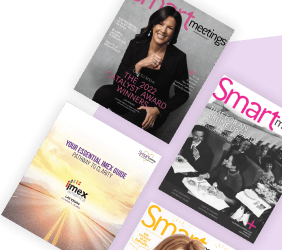Virtual events have graduated lately from a minor topic to being at the center of all discussion. Meeting planners are now trying to meet the new challenges that come with navigating the digital landscape, such as holding participant attention and promoting engagement. But if there’s one thing meeting planners love, it’s new challenges.
In the latest Smart Meetings Accelerator, “Expert Tips for Producing Virtual Experiences that Resonate on Any Budget,” three virtual-event experts, David Kenyon, senior vice president of production for Leo Events; Chad Hines, vice president of sale and live events for Bluewater; and Shelley Hodgkinson, senior director of event solutions for Walmart, weighed in on the elements of successful virtual experiences and how to create ones that resonate.
5 Elements of Virtual Conferences
- General Sessions
At the top of the virtual-event ladder is the general session. These are run no differently than if you were hosting it live in a ballroom or auditorium. “It’s operated by the same staff: video directors, backstage managers, show callers. It is done at true broadcast level,” Kenyon says.
“One of the biggest challenges we’re going to face on this new platform is how to keep attendees connected, and how to make sure they’re logged in and participating,” Hines says.
There are multiple plugins you can integrate into your virtual event to ensure attendees are staying engaged, such as live polling, gamification, virtual prizes and trivia.
- Breakouts
Virtual breakout sessions are similar to general sessions, but there is less interaction between the presenter and audience, as it is intended for one-way or panel communication. Attendees will usually only see those who are speaking, but having the moderator onscreen is also an option. The breakout landscape is designed to be more casual than the general session and is best for Q&A sessions.
“[Breakouts are] a little bit more casual and a little bit more free-flowing, but highly adaptable and can deliver all the content you need,” Kenyon says.
- Workshops
Workshops are the mid-tier of virtual meetings. It’s what most workplaces—Smart Meetings included—use to communicate with one another.
“This is the type of meeting where anybody can talk whenever anybody wants to,” Hines says. Unlike breakouts and general sessions, everyone’s window is visible at all times, with the option to maximize the window of the speaker. From there, you can break into smaller workshops or to one-on-one chats.
- Trade Shows
Virtual trade shows are a fun way for attendees to meet exhibitors, through either a live stream or prerecorded video at the virtual booth.
“Virtual booths have the ability to be built in any way [an exhibitor] wants,” Hines says. “[The attendee then] has the ability to connect with that booth and put an appointment time on [its] schedule. [Attendees] can choose who [they] want to talk to or just click on ‘let’s chat now,’ which would open you up to a sales associate working from home.”
Hines also honed in on the importance of gamification. “When I click on something, I get points here and there, or if I go to this booth and a virtual spin-to-win pops up a prize, that goes into my digital marketplace cart. All those pieces tie in together to keep the attendees going from booth to booth,” he says.
- Digital Venue
The different aspects of the virtual conference come together into what Kenyon likes to call the “digital venue.”
“We need a hub to bring it all together. Where an event app may take you through a live event, an event happening in a virtual environment is even more important because you don’t have signage, you don’t have an environment to walk through,” Kenyon says.
“It’s a curated experience that can be truly individualized in the virtual world. All the different elements we’re talking about exist on a myriad of different platforms, and finding the right platform that works for your needs can be part of the biggest challenge,” he says.
Kenyon cautioned listeners that, although virtual conferences save on several expenses, such as travel, food and meeting space, that does not mean it will be dirt cheap. “I think a lot of us are under the false impression that we can do a full-blown virtual conference for the $249.99 price tag, and it’s just not the case. If we’re trying to maintain the same level as our live events, we’re going to need the staff and the correct platform and the team that executes that,” Kenyon says.
Treat Virtual Like the Real Thing
For Hodgkinson, adapting her agenda from live to virtual and knowing how long to hold segments in order to keep attendees’ attention are the challenges.
“Are they 20-minute segments? Are they 10-minute segments? We’ve got people running stores and clubs. If we’re planning on having them attend a virtual meeting while they’re in those environments, they’re going to get distracted, so we’ve got to keep them engaged,” she says. “The key thing is [keeping the] same standard as you would when you’re doing live: Don’t cut any corners whatsoever.”
Another thing that is often done in live events is rehearsal, something the presenters say is just as important—if not more so—when you’re hosting a virtual event.
“Even if it’s just a Zoom meeting, we rehearse; if we do something as simple as a town hall, we make sure that we rehearse with our presenters. The executives will do a very quick run-through, in the same way that you would if it was live. Make sure you’ve got somebody moderating, the very simple day-to-day stuff that you would do in your events world,” Hodgkinson says.
Kenyon agrees. “That part is no different than when we do live, in-person events. We go to our brand’s home office and rehearse with the executives there. We tweak the teleprompter and graphics [before we get onto the stage] with our execs. We [test the] tech without presenters on the stage. We get all the technical cues and pieces and parts done. Then we put our executives on the stage, and we rehearse,” he says.