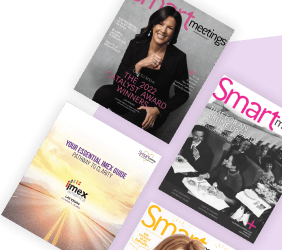When you’re rushing to make it to an event, every moment is critical. Uber has made travel much easier, but the process of searching, copying and pasting an address remains a hassle. There are too many potential obstacles such as low battery, poor service or glitches.
To avoid this issue, Uber has implemented its new Calendar Shortcut feature. Aiming to offer optimal speed and instant accessibility, Uber now allows users to be en route to an event with just one tap. Smart data detectors pull the exact location included in the event, saving users the trouble of manual entry. Once synced to a calendar, location recommendations will appear automatically.
Once a user has given the Uber app integrated calendar access, destinations are recommended based on scheduled meetings and events, given they include specific locations. The event destination will appear as a one-tap icon on the main screen. This function is very similar to the already established “Work” and “Home” presets. The calendar location icon is located right next to those. The shortcut can be enabled by going to Uber’s settings section, then navigating to Calendar Events. Simply authorize the app to access your calendar. Once this is confirmed, the tool is ready for immediate use.
Even though this new feature helps streamline schedules, there are a few concerns. Depending on the individual, allowing Uber to access more personal information could be unsettling. It should also be noted that proper use of the function relies on having an organized calendar. To fully enjoy the function, a user’s calendar should be detailed, update-to-date and well-managed.
Calendar Shortcut was first introduced in November during Uber’s major redesign presentation. Recently, Calendar Shortcuts became available for iOS users. Soon it will be available on Android devices. Since Uber is constantly becoming more intelligent, it might be a good idea to regularly update the app.